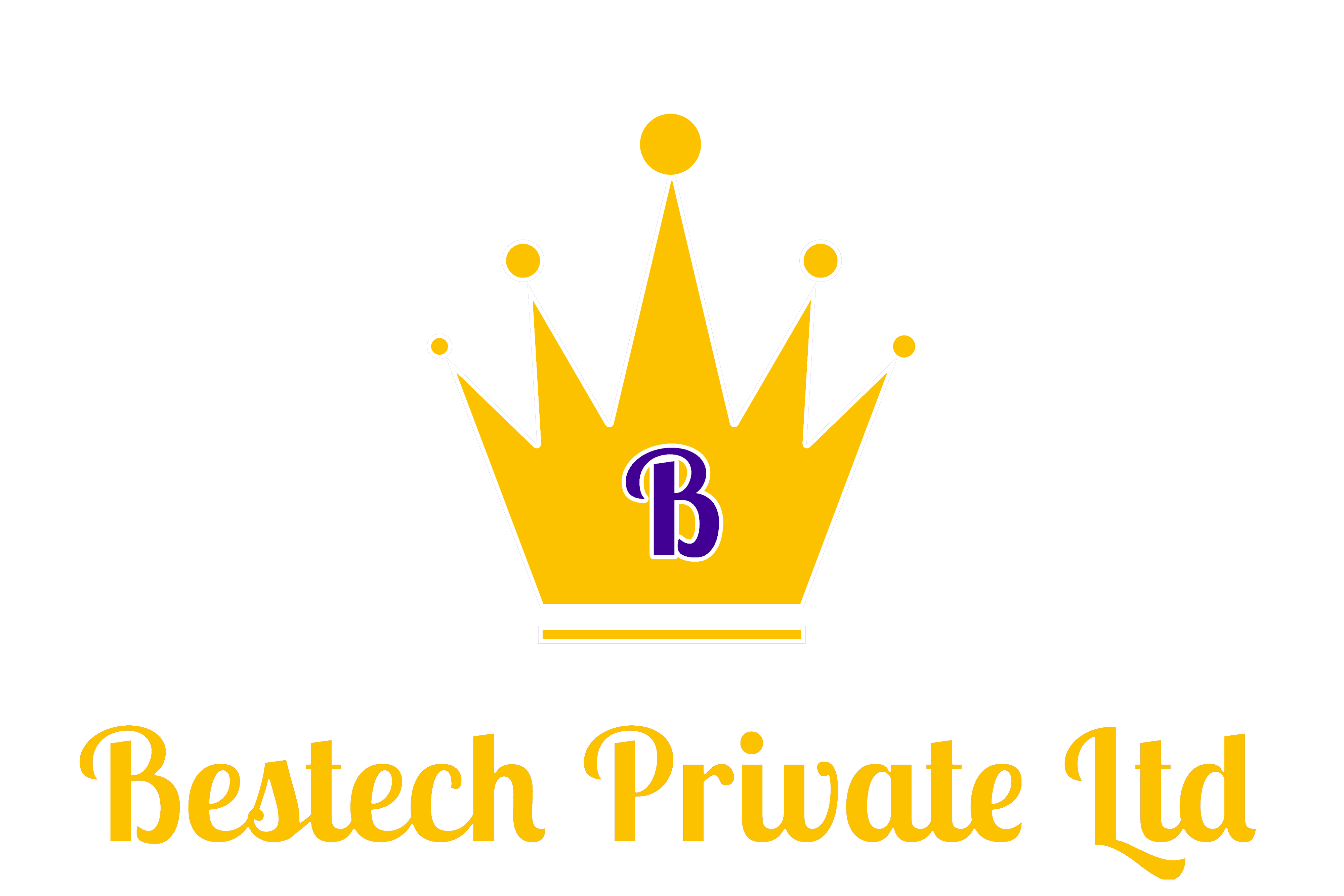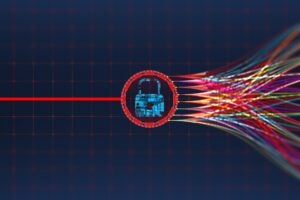In today’s interconnected world, safeguarding your online presence is more crucial than ever. With cyber threats evolving rapidly, it is essential to take proactive measures to protect your personal and professional data. At Bestech Private Ltd, we are dedicated to helping you navigate the complexities of digital security. This blog offers valuable advice on using two-factor authentication (2FA) and managing your digital footprint. Let’s explore these strategies to enhance your online security and privacy.
Two-Factor Authentication: An Extra Layer of Security
Two-factor authentication (2FA) is a security mechanism that requires two forms of verification before granting access to an account. This adds an extra layer of protection, making it significantly harder for unauthorised users to gain access. Here is how you can implement and use 2FA effectively:
Understand the Basics of 2FA
2FA combines something you know (your password) with something you have (a verification code or physical device). Common forms of 2FA include:
- SMS Codes: A code sent to your mobile phone via SMS.
- Authenticator Apps: Time-based codes generated by apps like Google Authenticator or Authy.
- Hardware Tokens: Physical devices like YubiKey that generate unique codes.
Enable 2FA on Your Accounts
Most major services offer 2FA. Here is how to enable it on some popular platforms:
- Google: Go to your Google Account settings, select “Security” and then “2-Step Verification” to set up 2FA.
- Microsoft: Navigate to your Microsoft Account security settings and choose “Additional security options” to enable 2FA.
- Social media: Platforms like Facebook, Twitter, Instagram also support 2FA in their security settings.
Use Authenticator Apps for Enhanced Security
Authenticator apps are more secure than SMS-based 2FA as they are not susceptible to SIM swapping attacks:
- Set Up the App: Download an authenticator app and link it to your accounts by scanning the provided QR codes.
- Backup Codes: Store backup codes in a secure place. These codes can be used to access your account if you lose your authentication device.
Regularly Review and Update 2FA Settings
Keep your 2FA settings up-to-date to maintain security:
- Audit Accounts: Regularly review which accounts have 2FA enabled and ensure it is active on all critical accounts.
- Update Devices: If you change your phone or reset your device, update your 2FA settings accordingly.
Managing Your Digital Footprint: Control Your Online Presence
Your digital footprint consists of all the information you leave behind as you use the internet. Managing this footprint is essential for maintaining privacy and protecting your personal information. Here is how to effectively manage and minimise your digital footprint:
Monitor Your Online Activity
Be aware of the information you share online:
- Search Yourself: Regularly search your name on search engines to see what information is publicly available.
- Review Social Media: Audit your social media profiles and adjust privacy settings to limit the visibility of your posts and personal information.
Limit Data Sharing
Be cautious about the data you share with websites and services:
- Use Minimal Information: Provide only the necessary information when creating accounts or filling out forms.
- Privacy Settings: Adjust privacy settings on your devices and accounts to control what information is shared.
Clean Up Old Accounts
Close or delete accounts that you no longer use:
- Account Audit: Make a list of all the accounts you have created over the years and identify those that are no longer needed.
- Delete Data: Where possible, delete your personal information and close the account.
Use Privacy Tools and Services
Utilise tools and services designed to protect your privacy:
- VPNs: Use Virtual Private Networks (VPNs) to encrypt your internet connection and mask your IP address.
- Privacy-Focused Browsers: Use browsers like Firefox or Brave that offer enhanced privacy features.
- Ad Blockers: Install ad blockers to prevent tracking and reduce your digital footprint.
Be Wary of Public Wi-Fi
Public Wi-Fi networks can be a hotspot for cyber threats:
- Avoid Sensitive Transactions: Refrain from conducting sensitive activities like online banking on public Wi-Fi.
- Use a VPN: If you must use public Wi-Fi, ensure you have a VPN enabled to encrypt your connection.
Stay updated with the latest security tips and insights by subscribing to our newsletter and following us on social media. At Bestech Private Ltd, we are your partners in technology and security!